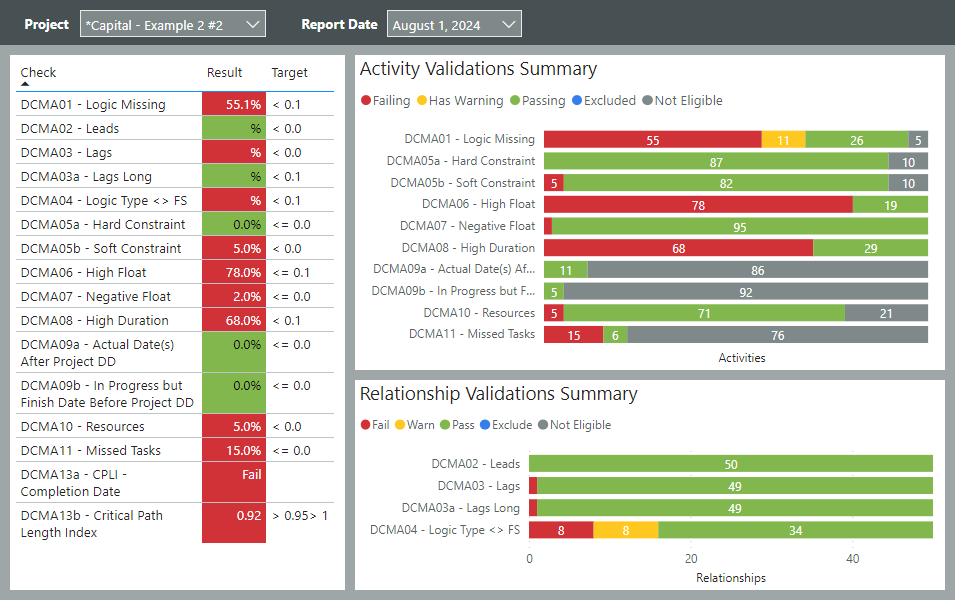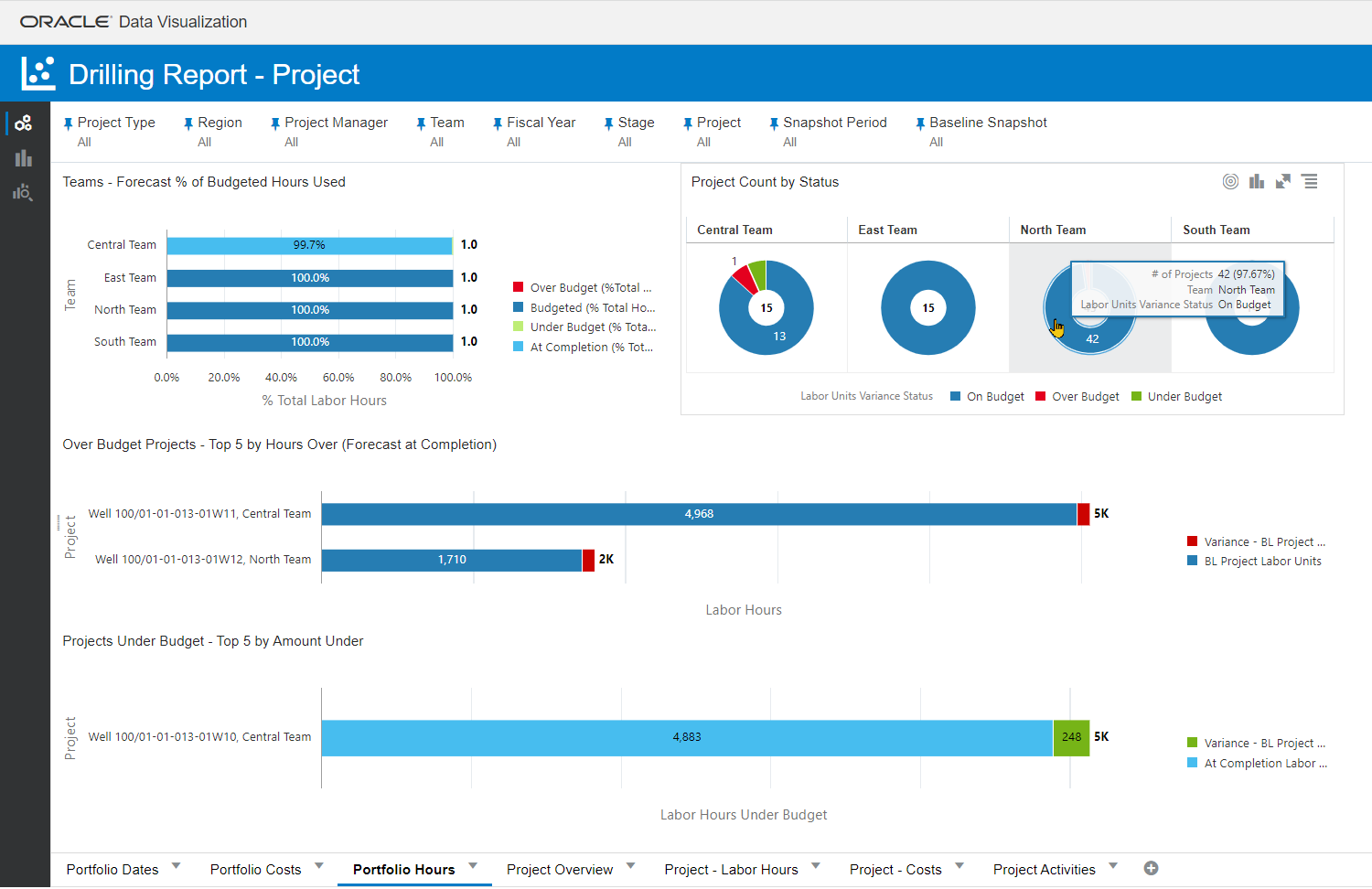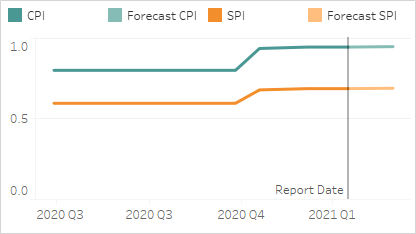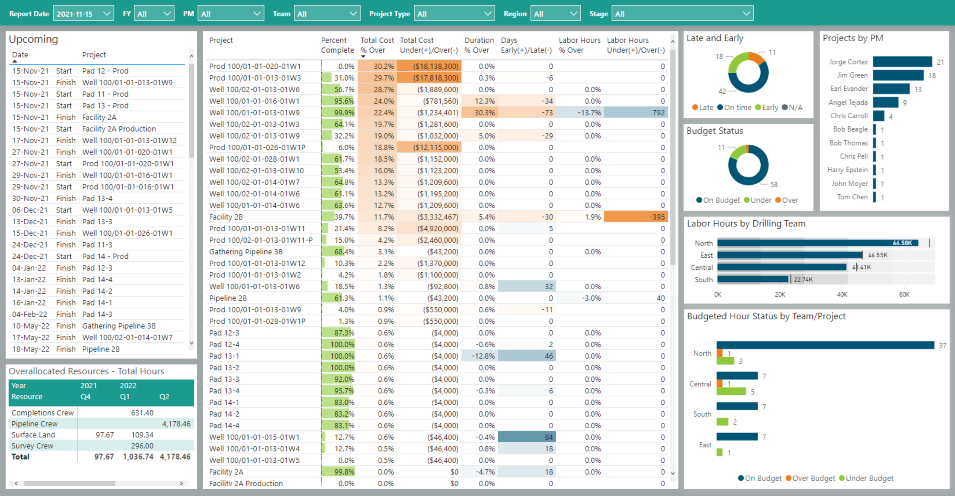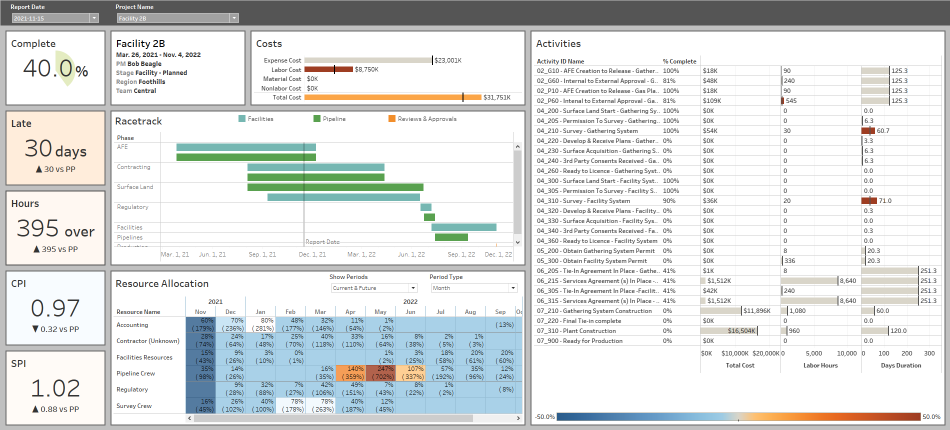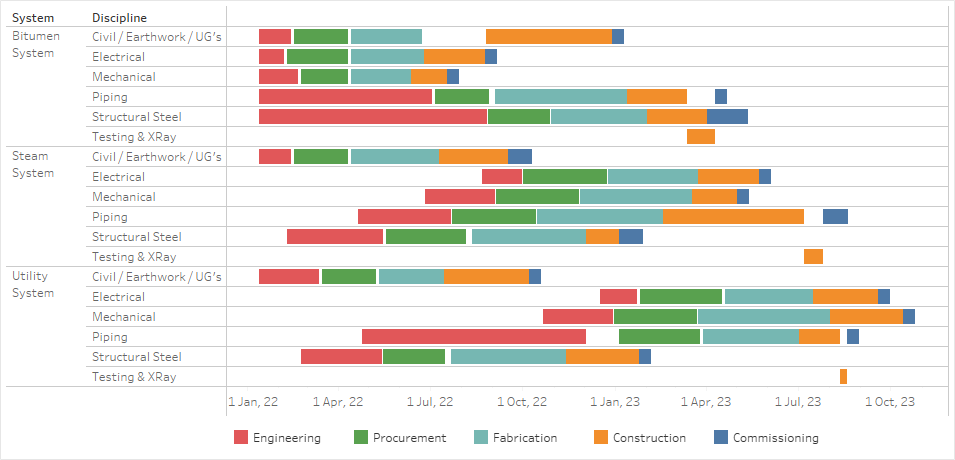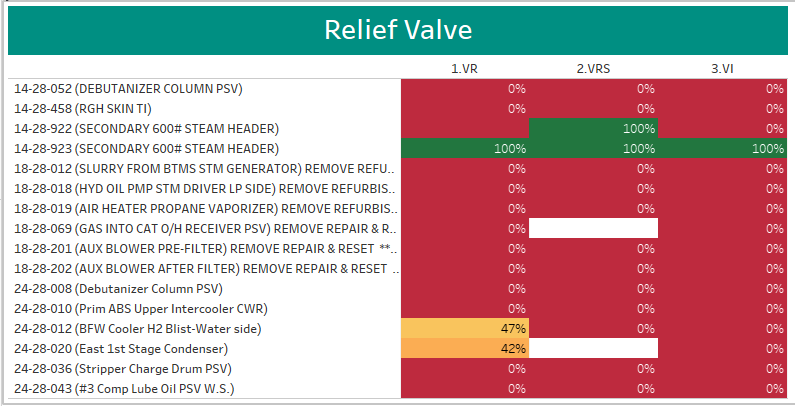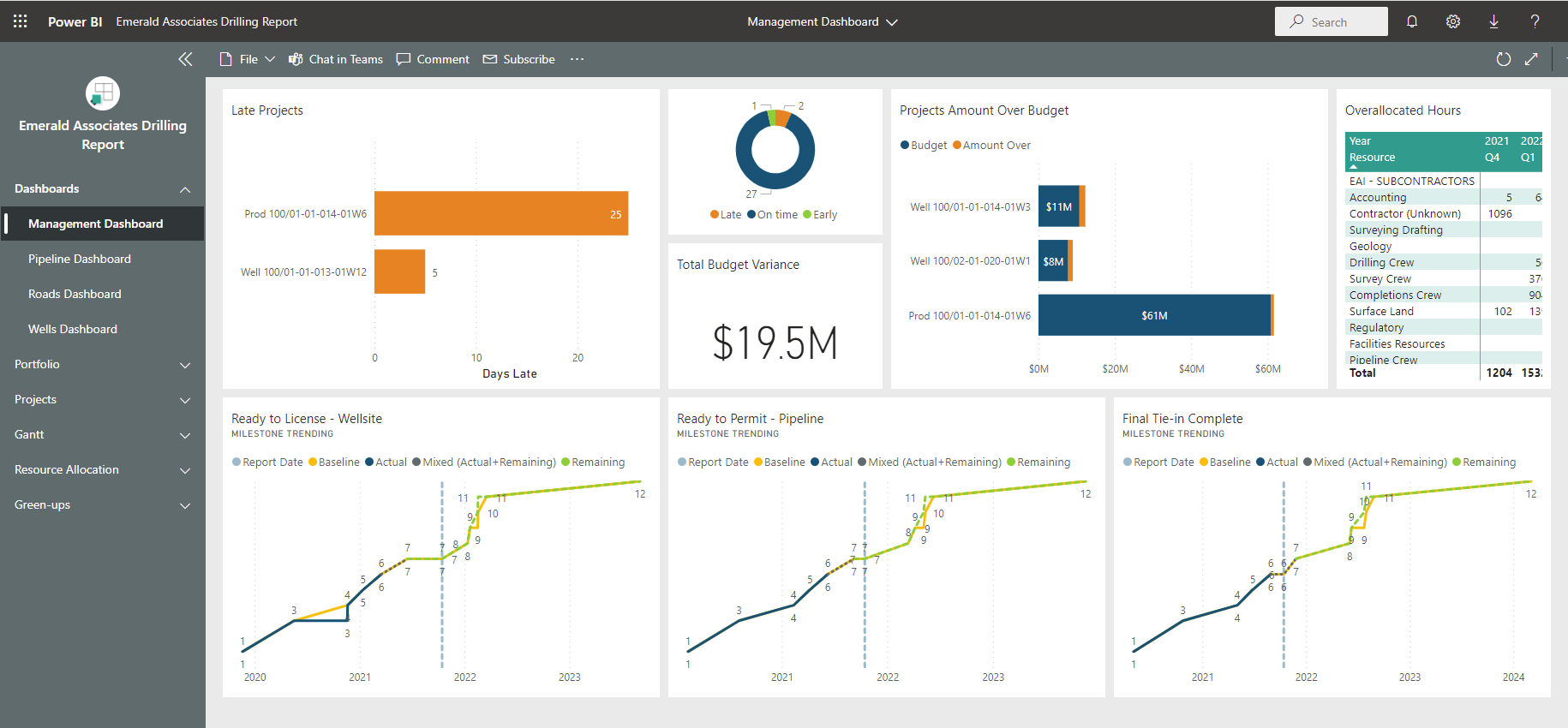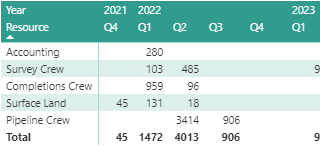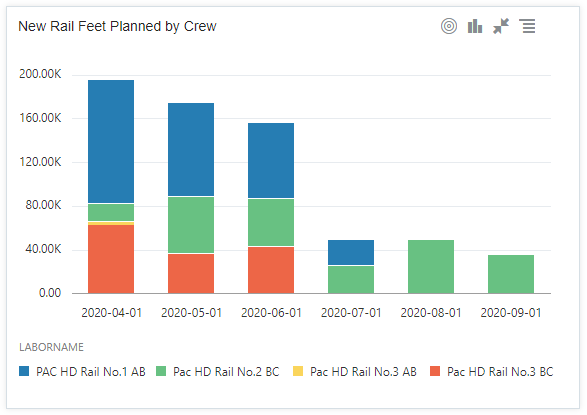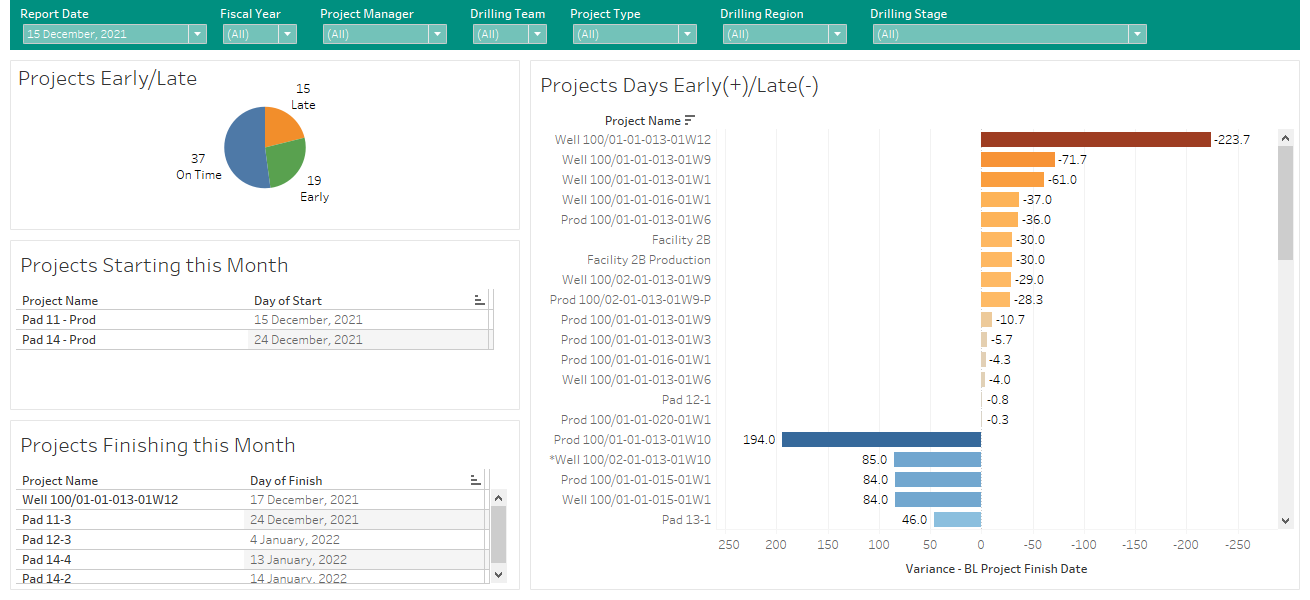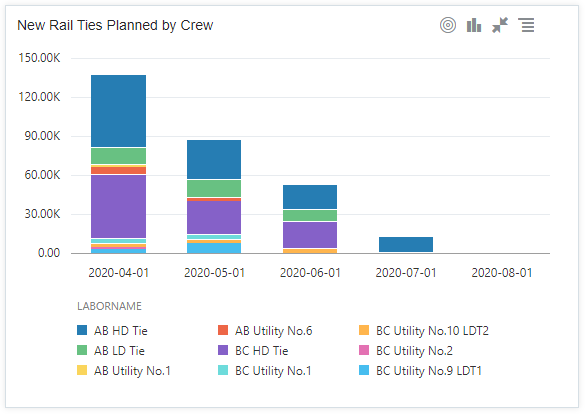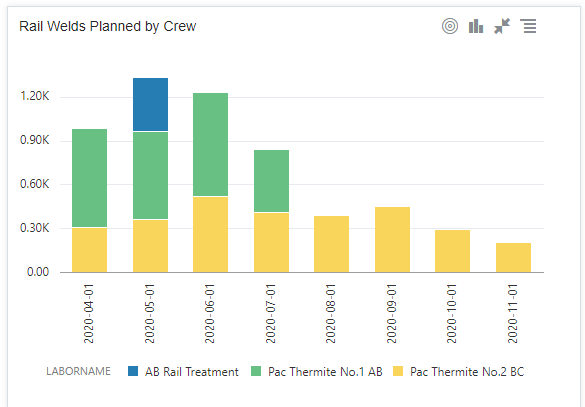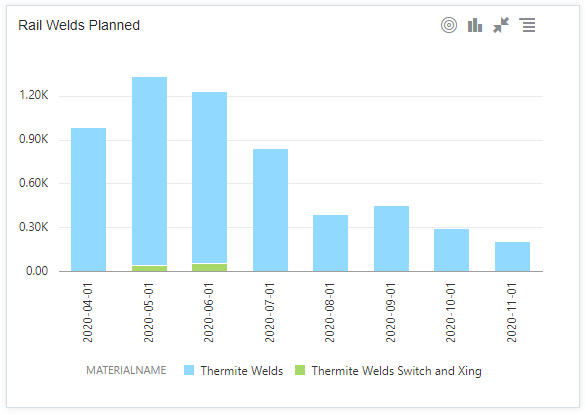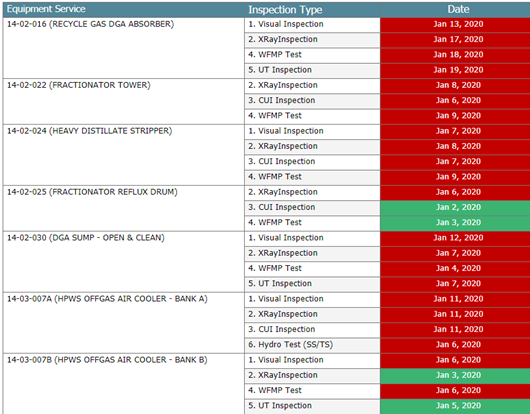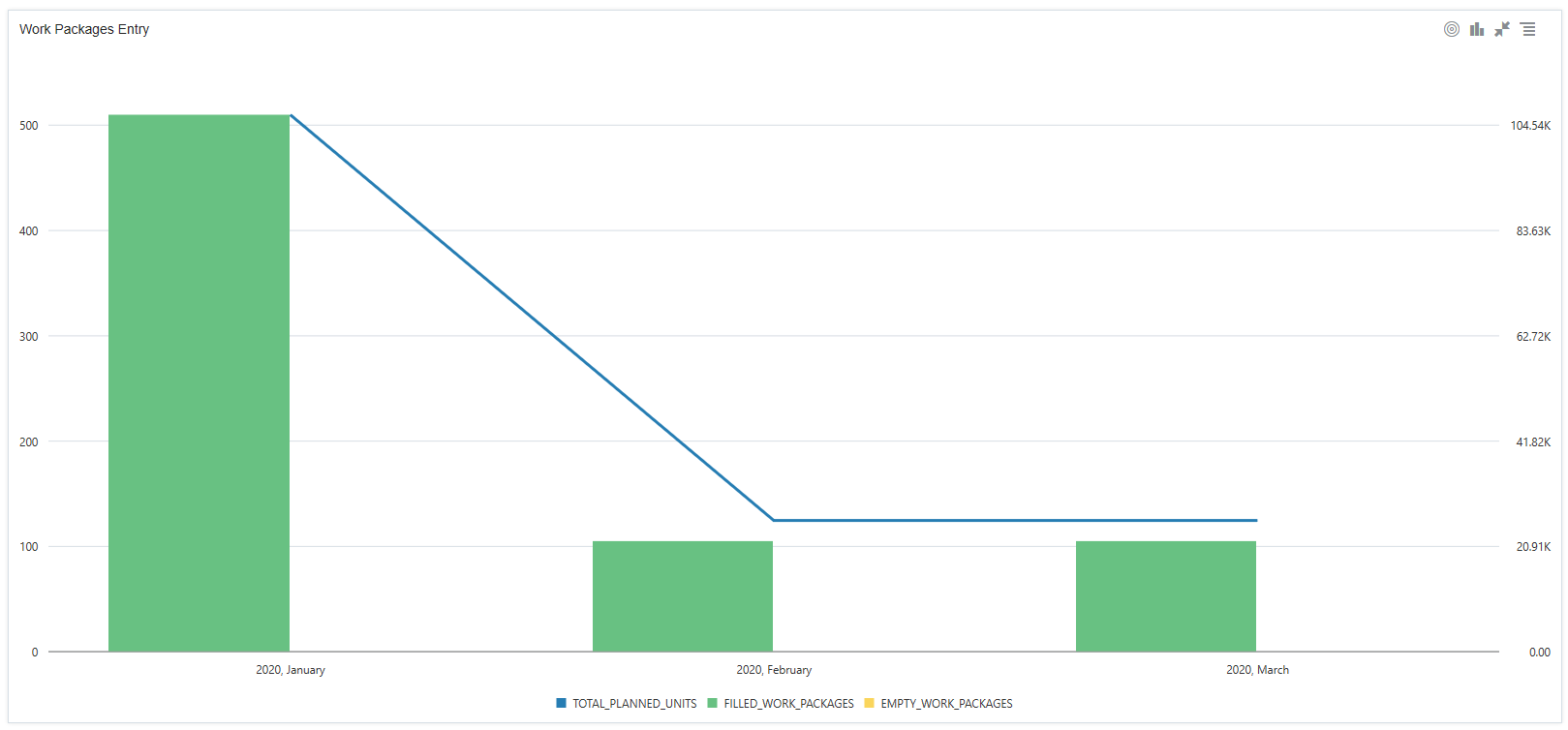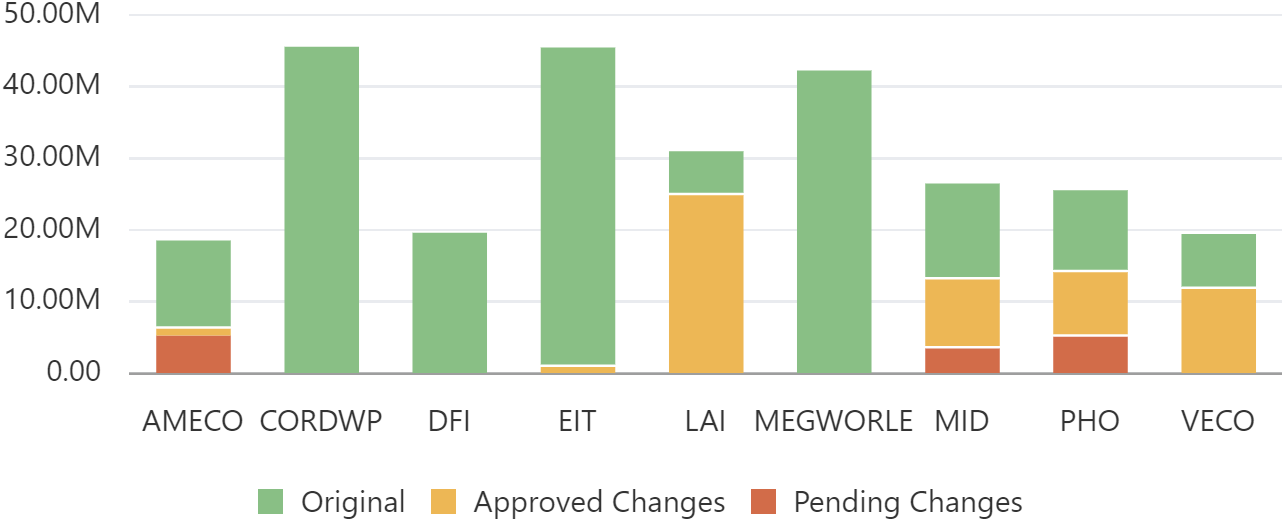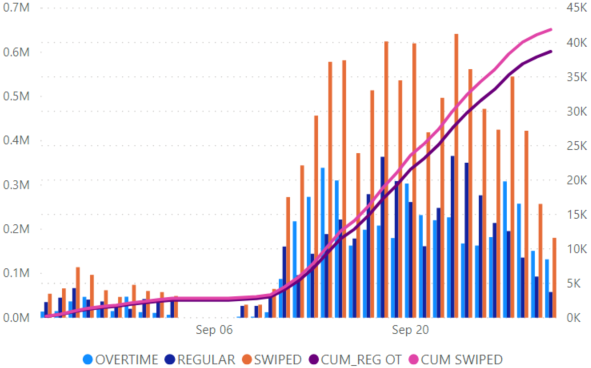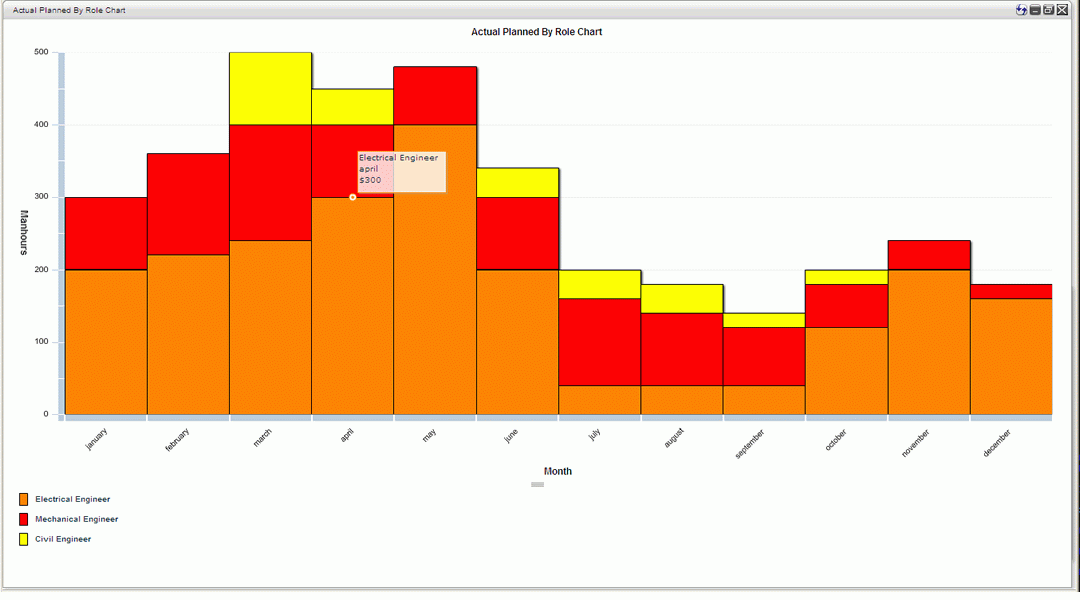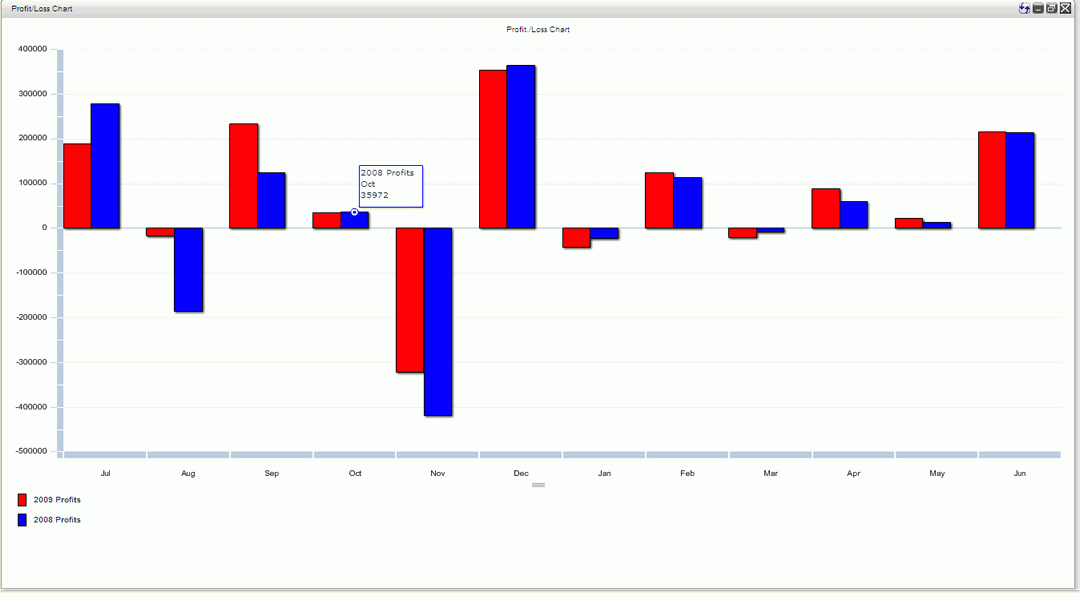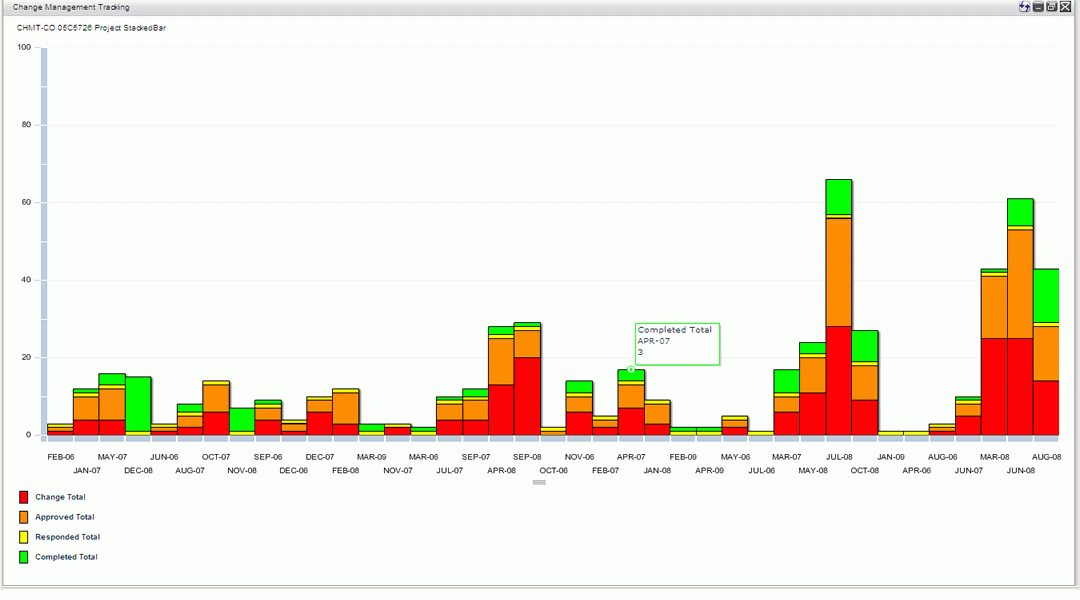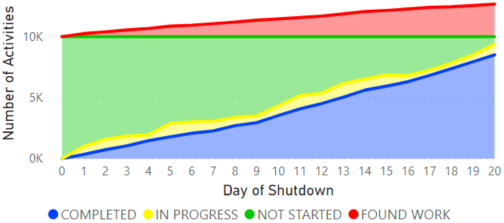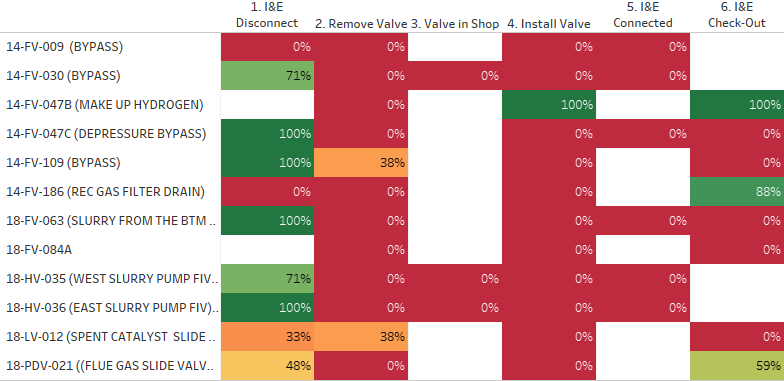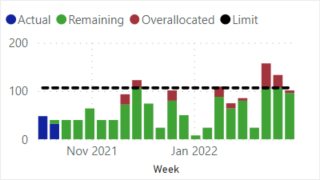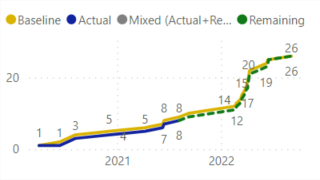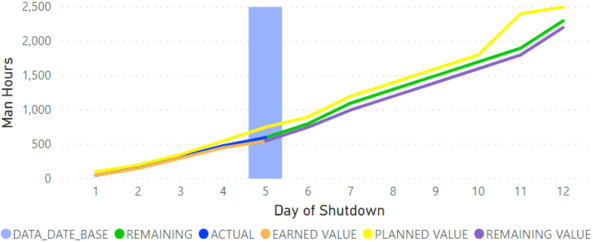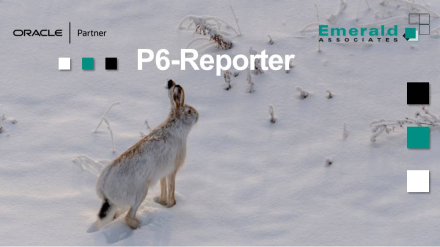P6-Reporter
Case Studies News Videos Survey ResultsBlogsKnow how your projects are progressing with convenient, easy to understand reporting. Whether you prefer Oracle Data Visualization, Power BI or Tableau - Emerald Associates has got you covered.
Case Studies
P6-Reporter Used to Capture and Report on P6 Data

Learn how P6-Reporter helped an engineering company in this case study.
Emerald Hosts Primavera P6 for US Engineering Company

Client Moves Their Primavera P6 to the Emerald Cloud and Uses EAI Custom Tools
P6 Upgrade, Implementation and EAI Tools

Learn how a client's P6 experience was improved with training, implementation, and EAI tools.
Large Engineering Firm Moves to EAI Hosting

Learn how a large engineering firm moved to the Emerald Cloud.
P6-Calculator and P6-Reporter Makes Power BI Reporting a Breeze

Major North Eastern utility company uses P6-Reporter and P6-Calculator to improve their reporting.
Integrated Daily Cost Control - Discoverer to P6 and PCM

Integration allows PMs to manage 20 projects at once
Large US Refinery Implements Emerald Tools

Learn how this refinery used P6-Loader and TAPS to improve accuracy and speed when working with data in their P6 schedules and how they used EP-datawarehouse and custom dashboards to help with cost control and management visibility for their turnarounds.
Why I No Longer Dread Morning Management Meetings on a Turnaround Project
How to Quickly and Effectively Develop S-Curves With Primavera P6 Project Data
See Case Studies for all tools... Back to top
News
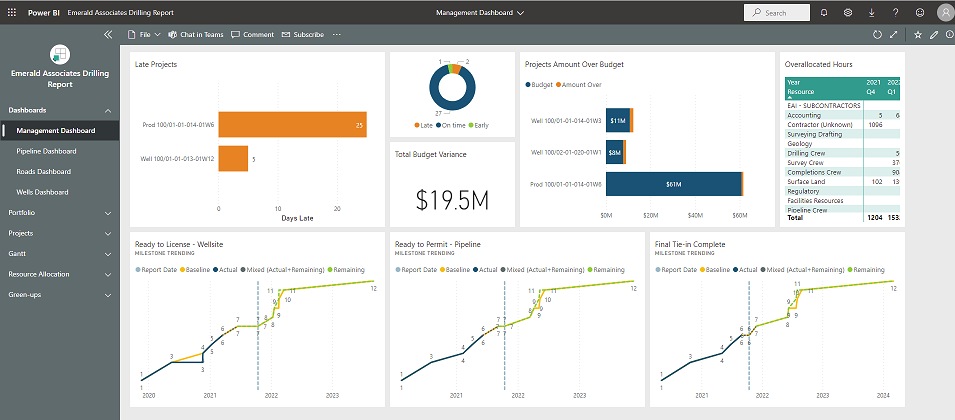
P6-Reporter v3 - New Release
More charts. More insight. Understand your projects in ready to use, customizable reports in Power BI, Tableau or ODV.
Videos
Webinar Survey Results
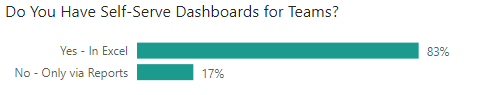
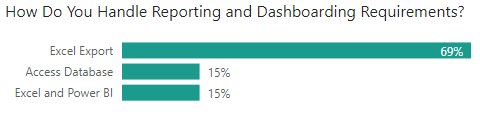
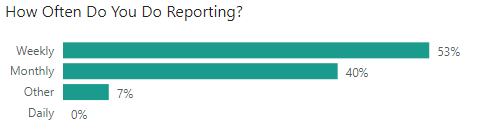
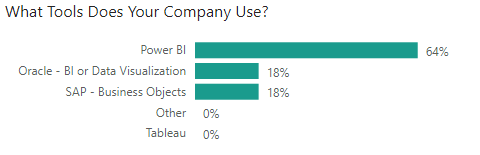
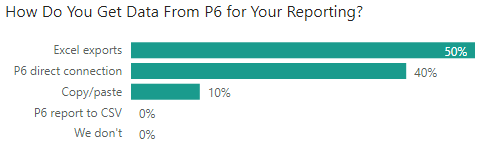 Back to top
Back to top